Calendar Plus
Google Calendar extension for power users
Calendar Plus is a Chrome extension for Google Calendar. It provides insights into where your time goes, includes power user tools, data export and customization.
Try it outMain features:
- Plot your week/month/year using Bar Chart, Pie Chart or a Time Chart
- Adds ability to ghost an event (make it semi transparent and non-interactive)
- Adds ability to condense the interface to have more space for events
- Adds autocomplete for event names when creating events
- Allows to automatically place events into correct calendars based on defined rules
- Supports exporting plotted data and exporting/importing plugin settings
Video Demo
Screenshots
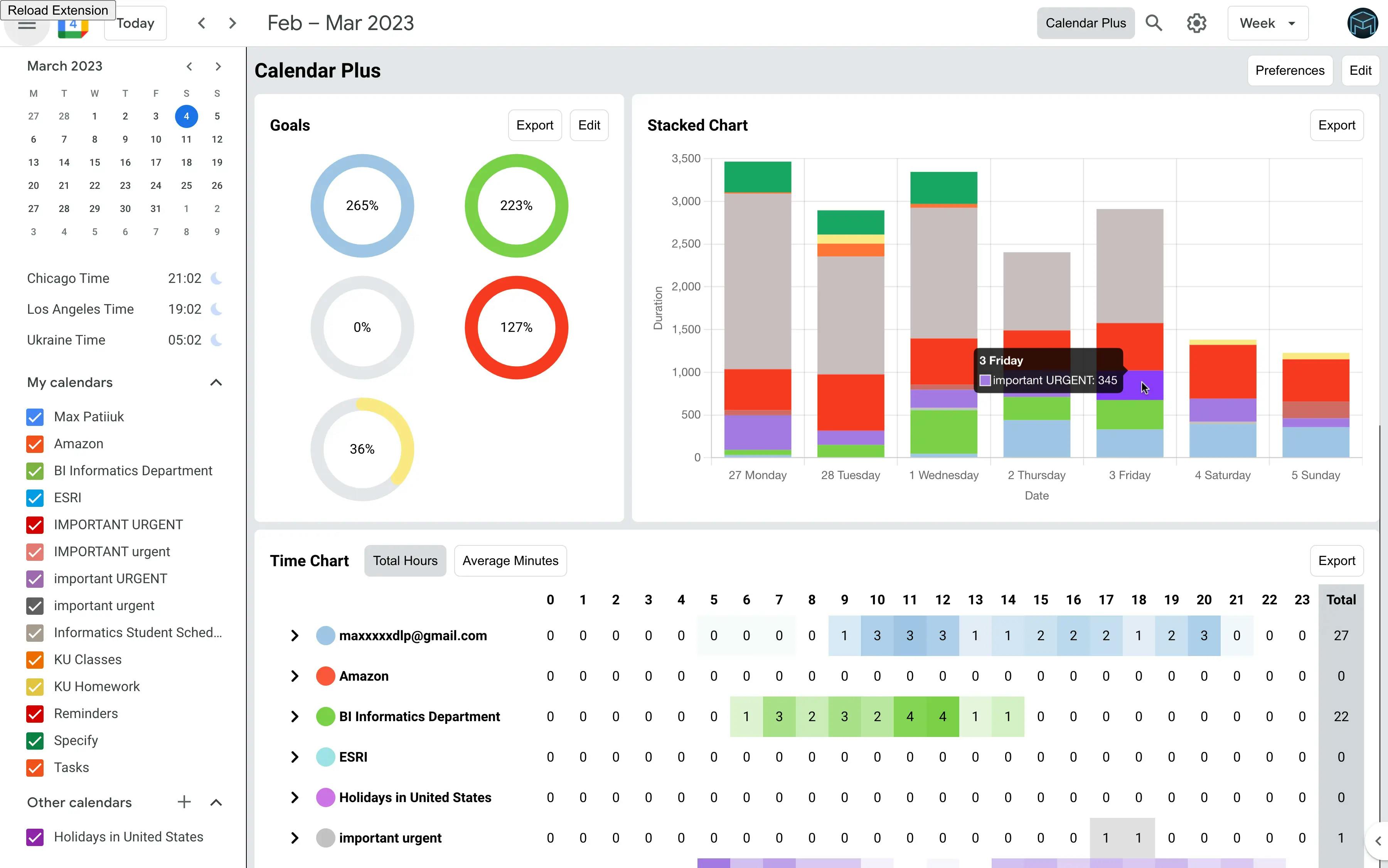
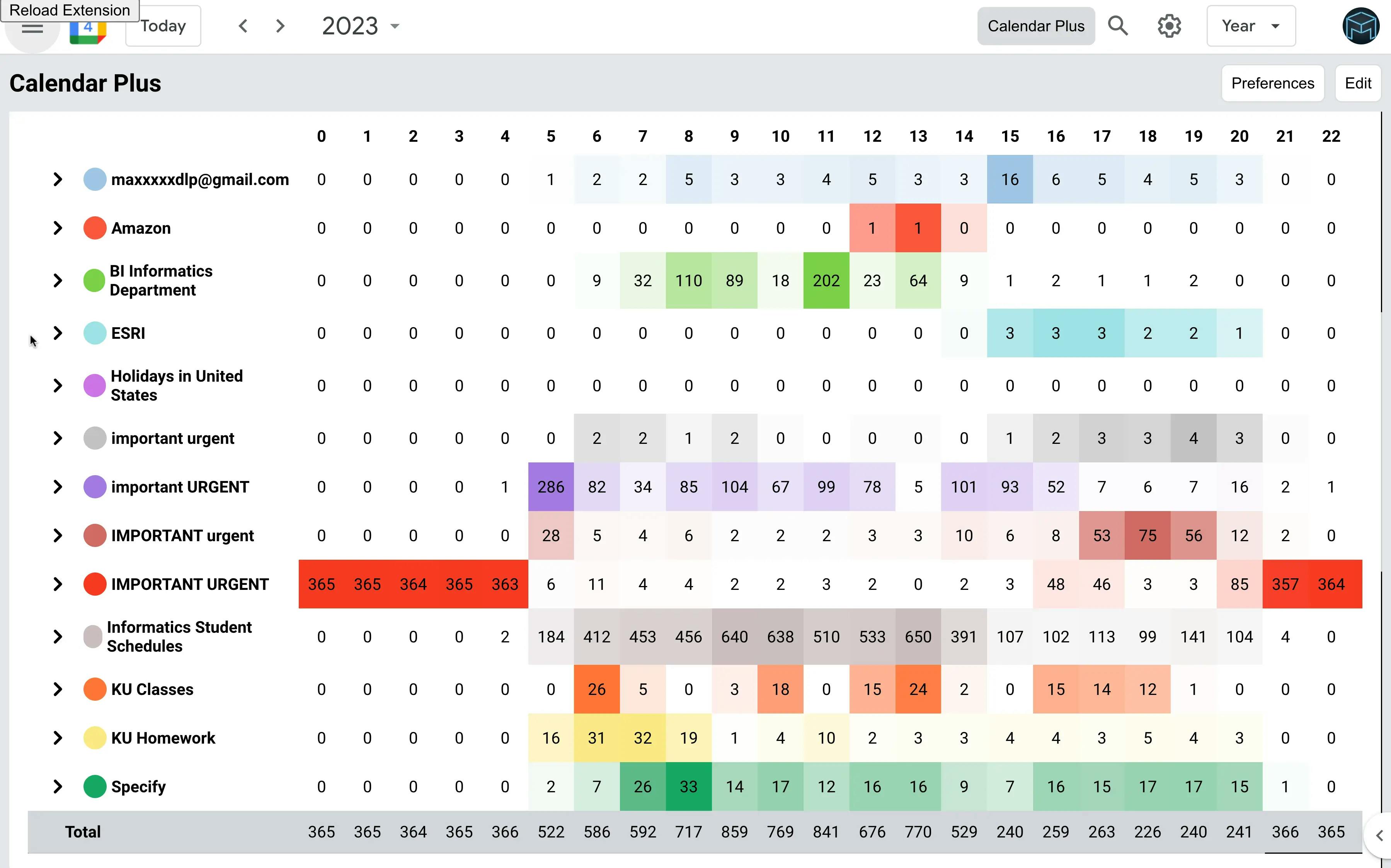
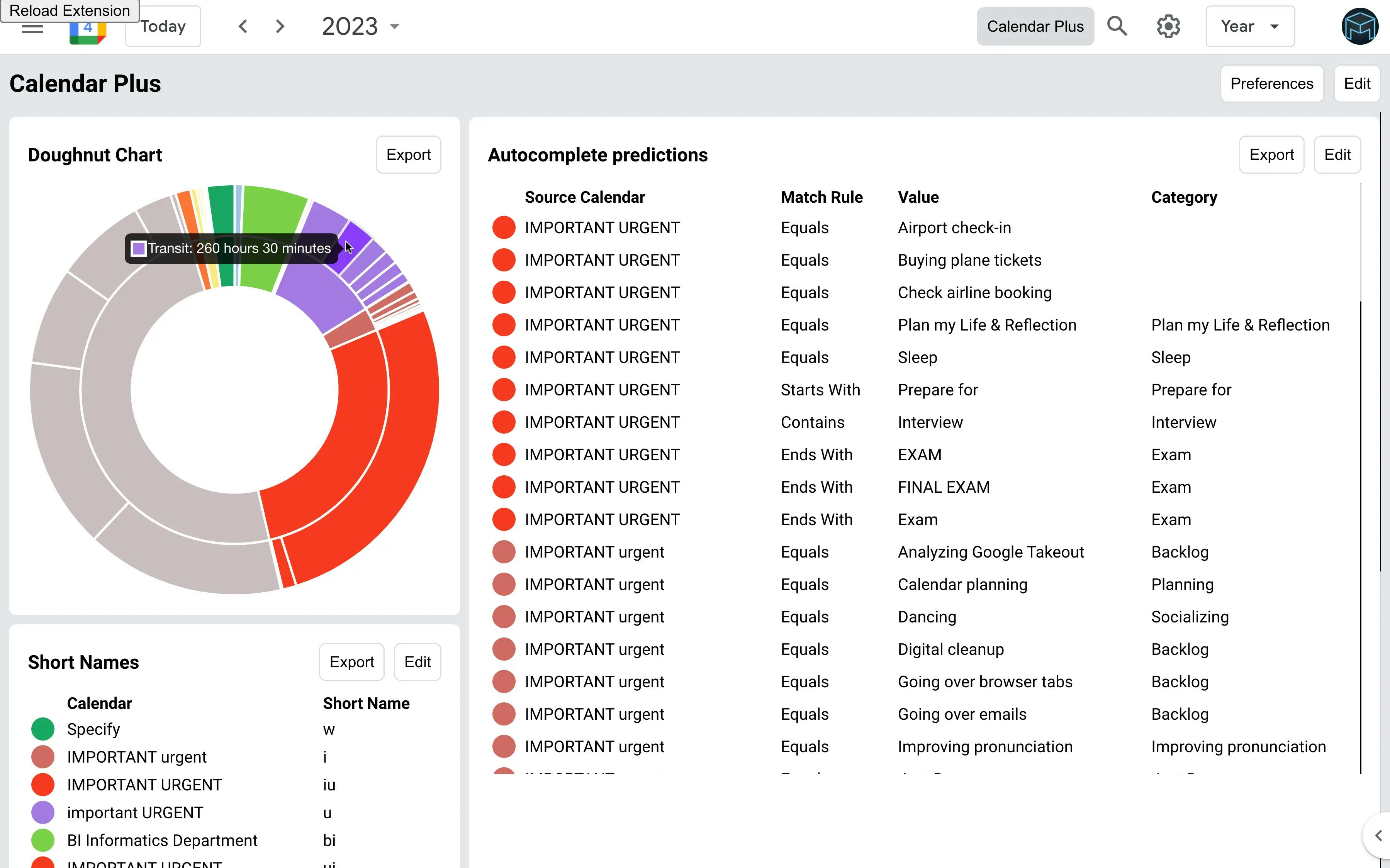
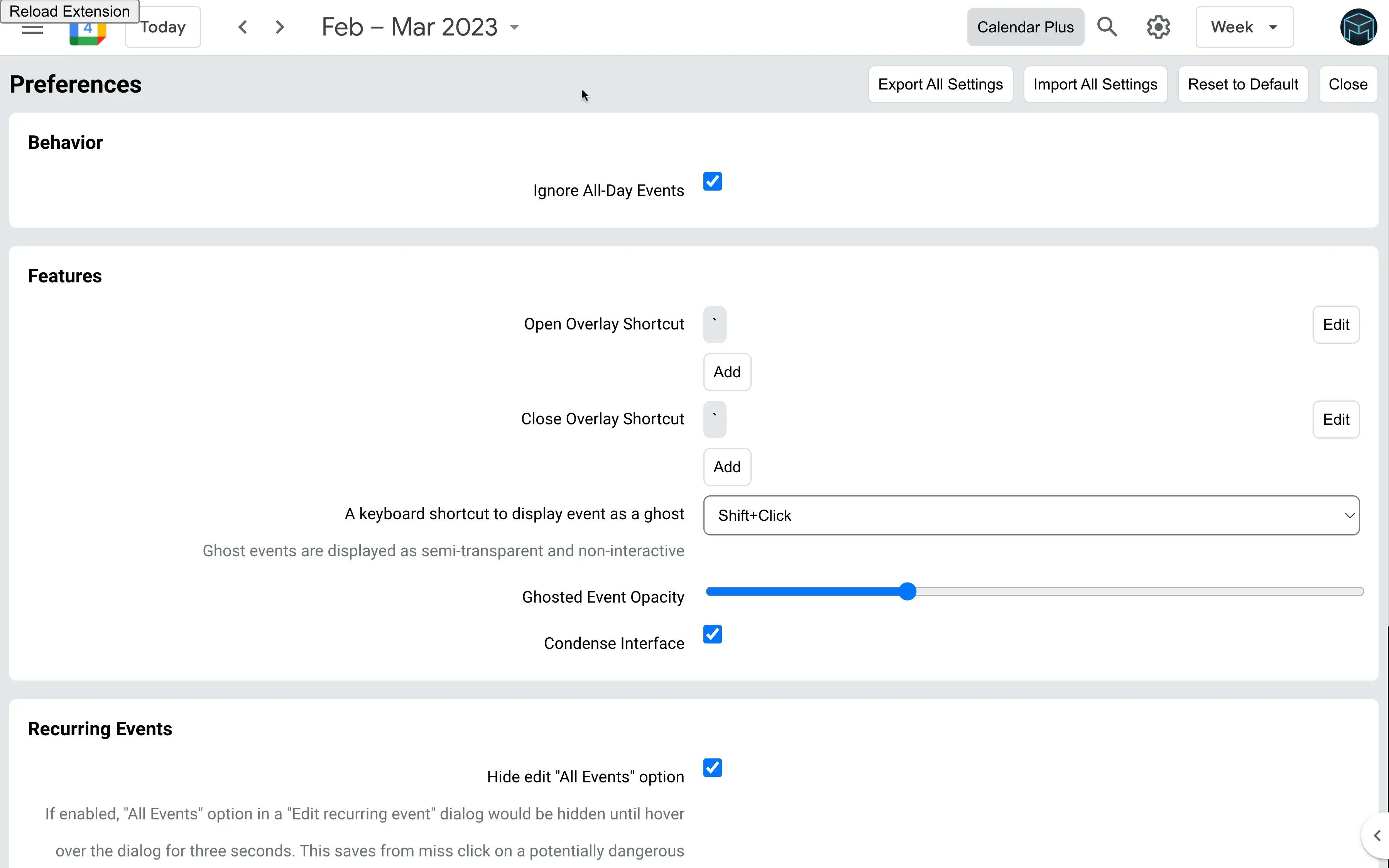
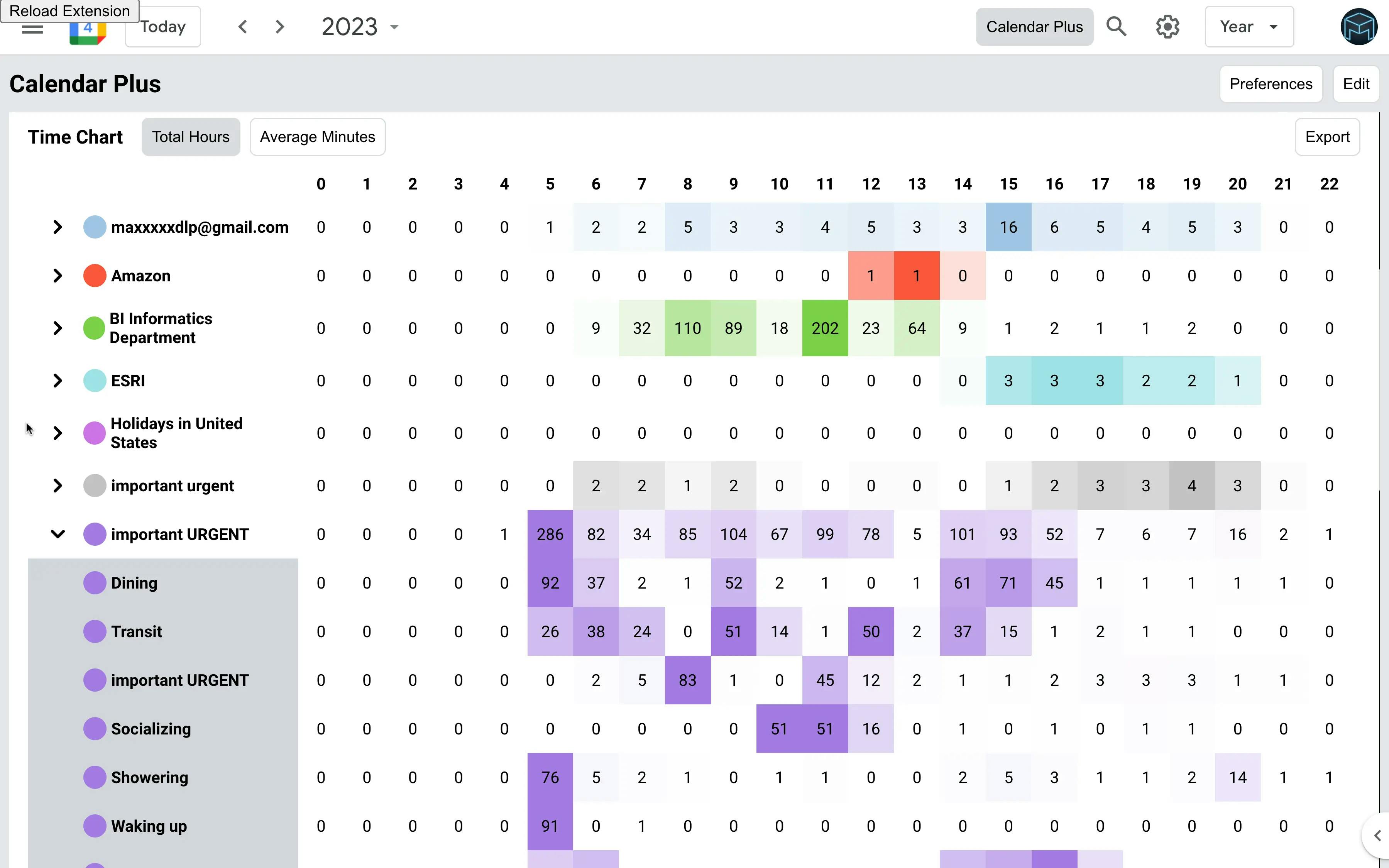
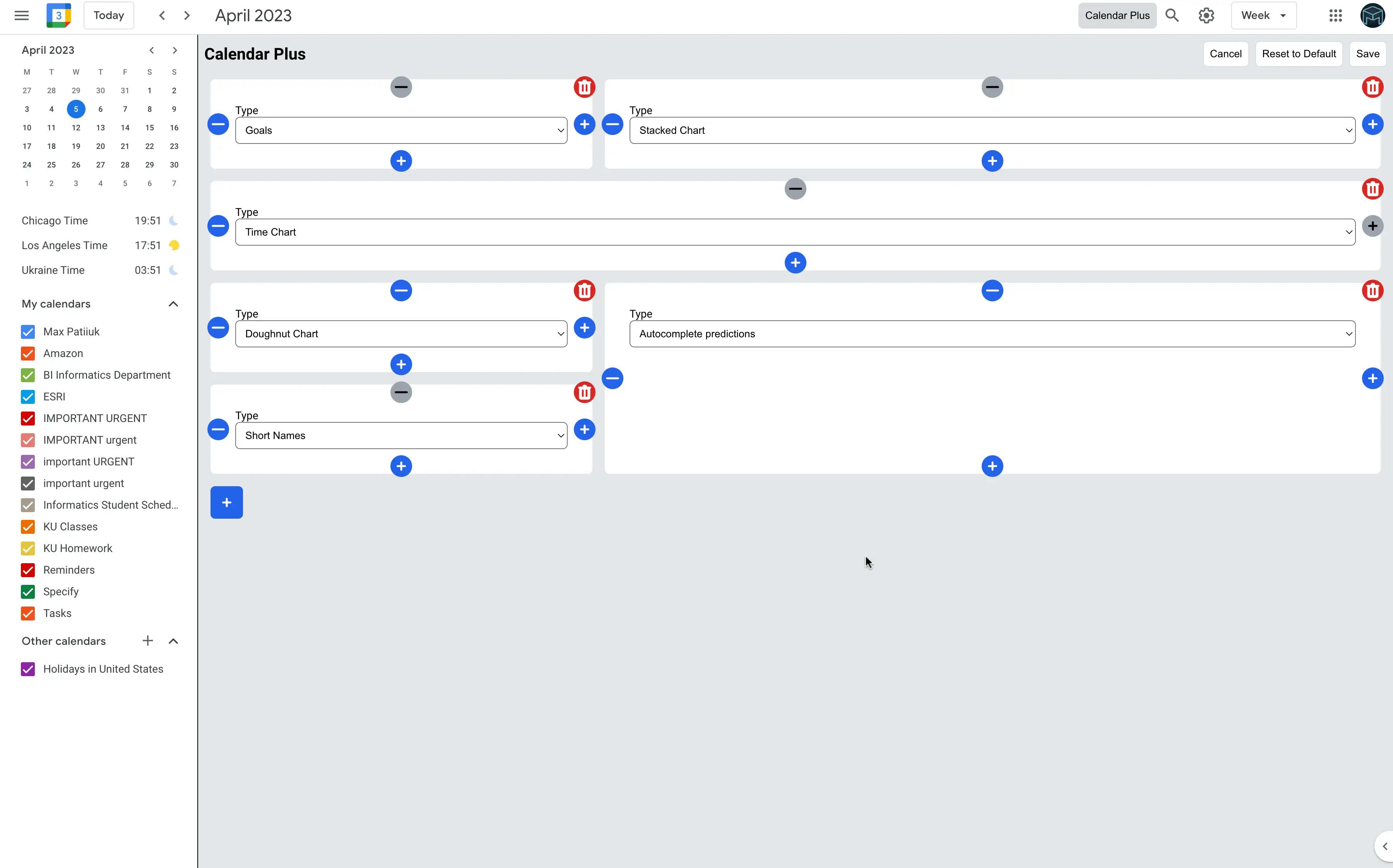
Motivation
I am a power user of Google Calendar and have every day planned in 15 minute increments. As a result, some shortcomings and missing features of Google Calendar become especially painful. This extension promises to save me lots of time, while providing insights into how much time I spent on different activities.
See also my full-fledged calendar application: Project Ephemeris
Early prototype of the extension
Things learned
The extension needs read-only access to user's calendar, which is considered by Google to be a sensitive API, thus applications looking to access that data need to pass extra security. To that end, in addition to the Chrome Web Store review, I needed to write a privacy policy, comply with "Sign in with Google" button branding requirements and pass a review by Google. The extension was rejected several times due to incomplete compliance, but after several tries it finally got approved.
Writing a privacy policy and complying with other requirements was an interesting experience. Having done it once, I can do it much faster for my second extension Goodreads Stats.